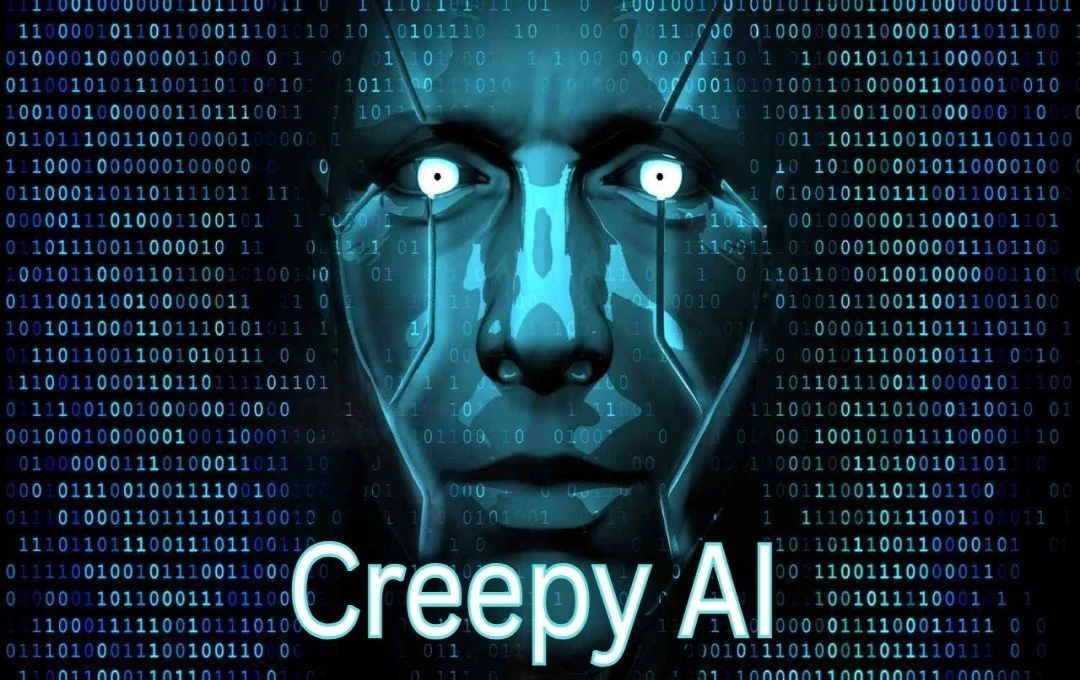The world of social media constantly sees the emergence of new trends. Following the popularity of Ghibli-style photos, a new viral trend has taken center stage—baby version videos. This trend involves transforming photos of oneself or celebrities into adorable baby versions and then animating them into short videos. These videos depict the baby version engaging in various activities, such as talking on a phone, dancing, or recreating movie scenes.
Why is the Baby Version Video Trend So Popular?
Social media users constantly strive for unique and engaging content to garner more likes and views. The baby version video trend's popularity stems from this desire. Transforming a person's photo into a baby version using AI, and then showcasing them in funny or emotional scenarios, creates a cute and entertaining effect. These videos evoke both laughter and emotional connection, leading to their rapid adoption on platforms like Instagram, Facebook, and TikTok.
Two Essential AI Tools for Creating Baby Version Videos
To participate in this viral trend, two AI tools are necessary. The first tool transforms your photo into a baby version, altering facial features, hairstyles, and clothing to resemble a baby while retaining your identity. The second AI tool animates this photo, creating a video of the baby version performing a specific action, such as talking on the phone or dancing.
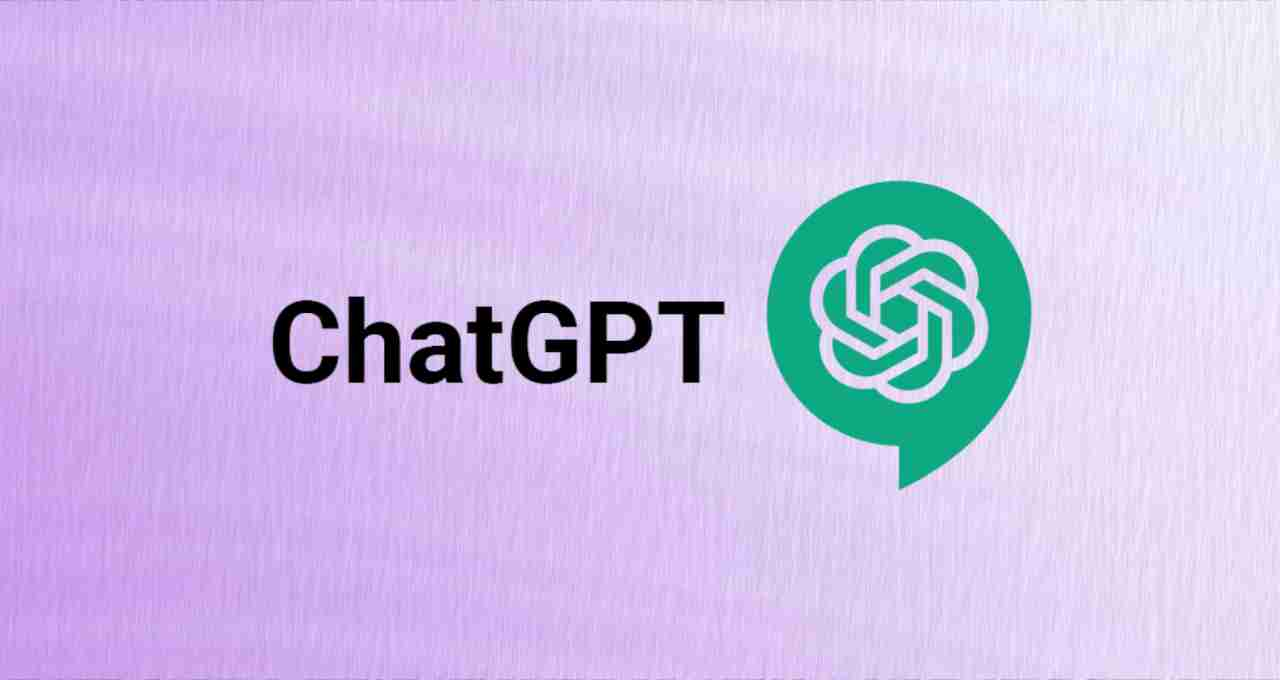
Step 1: Creating a Baby Photo with ChatGPT
First, select the photo you wish to transform into a baby version. This could be your own photo or that of a famous personality. Upload this photo to ChatGPT (with the photo feature enabled). Then, use the following prompt to generate a cute baby version of your photo.
The prompt should be similar to: 'Create a baby version of the person in the image, maintaining similar facial features, hairstyle, and skin tone. The baby should be wearing a miniature version of the same clothes as the original person. Keep the background, lighting, and overall setting the same or closely matched to the original photo.' Free users may experience longer processing times compared to paid users.
Step 2: Creating the Video with Hedra AI
Once your baby version photo is ready, the next step is to transform it into a video. Use the Hedra website or app. Hedra is an AI platform that converts your photo into a video based on your specified activity. You can instruct Hedra on the desired action for your baby version.

For example, if you want your baby version talking on a phone, use the command 'Baby version talking on a phone.' Similarly, for a dancing baby, use 'Baby version dancing in a party scene.' To recreate a movie scene, extract the audio and upload it to Hedra. Then, use a similar command reflecting the scene's action. This allows you to create baby version videos of stars like Akshay Kumar, Shah Rukh Khan, or Salman Khan, lip-syncing to movie dialogues.
Important Considerations
Ensure you have a ChatGPT version with the photo feature activated to upload photos.
Free users should be patient, as photo processing may take time.
Use clear and concise commands in Hedra AI to specify your desired video style.
Obtain permission before creating baby versions of others' photos, especially before sharing publicly.
This baby version video trend offers a unique way to create viral social media content. Using AI tools like ChatGPT and Hedra, you can create your own video in just a few steps.