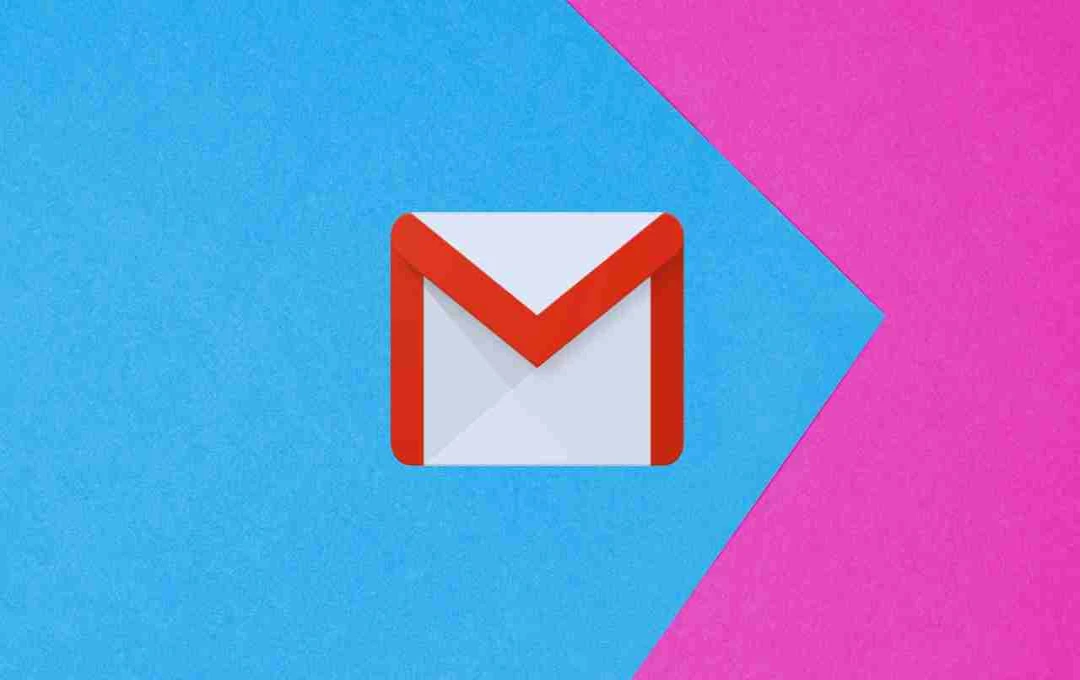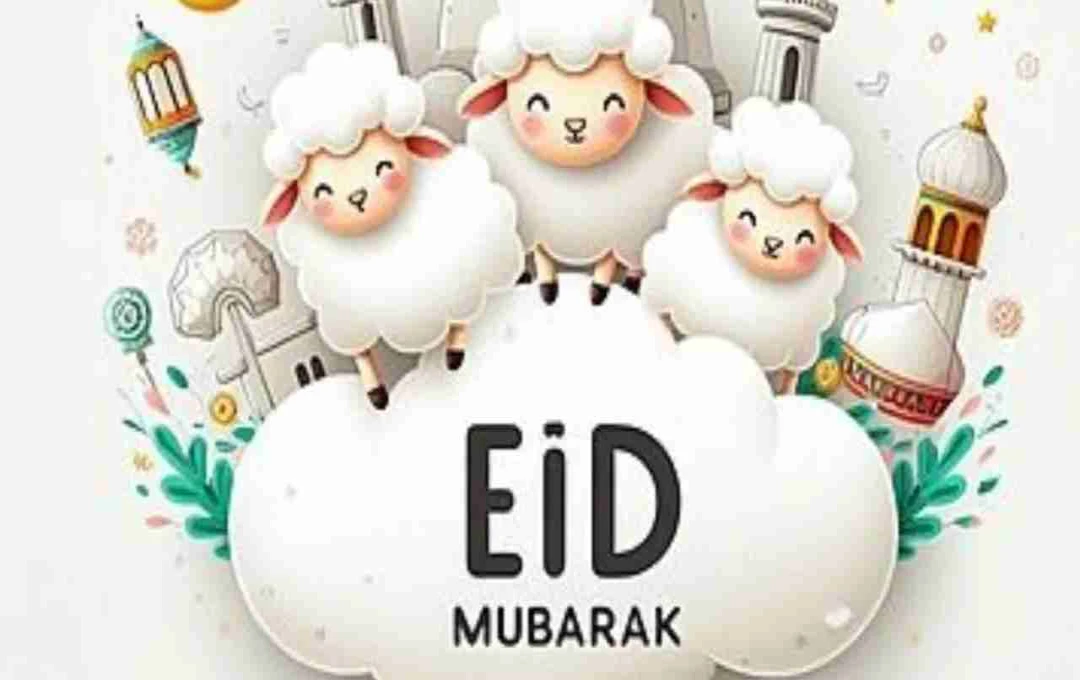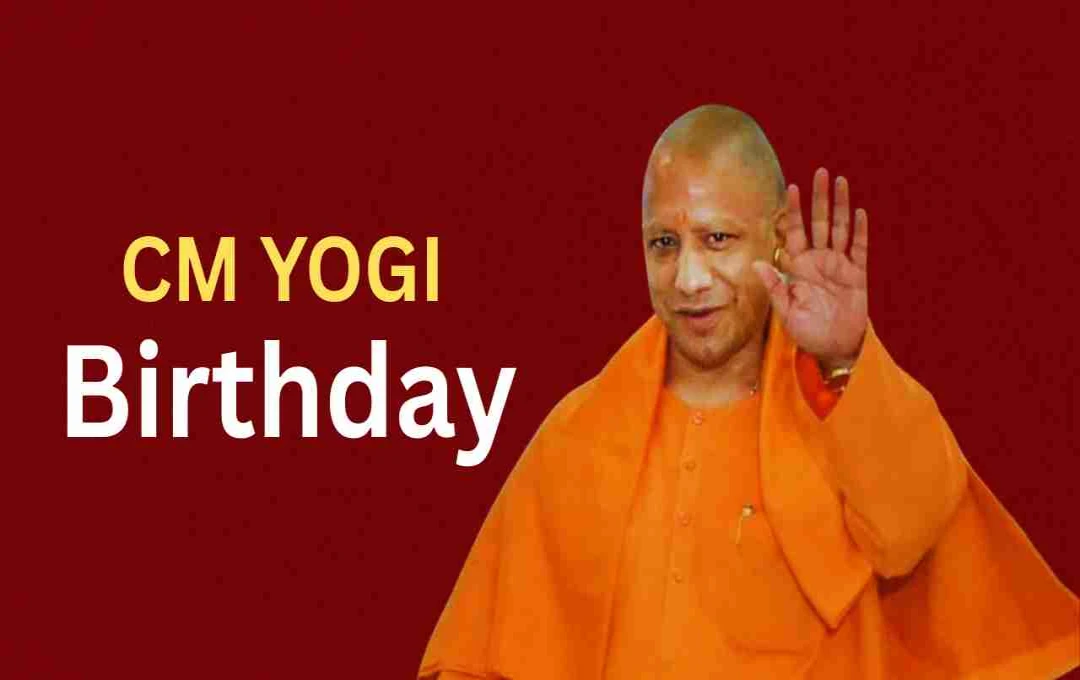If you use Google Chrome on your desktop or laptop, this news is crucial. India's cybersecurity agency, the Indian Computer Emergency Response Team (CERT-In), has issued an important warning to Chrome users. According to the agency, a dangerous vulnerability has been discovered in the desktop version of Google Chrome, significantly increasing the risk of cyberattacks.
CERT-In's advisory states that a critical security bug has been identified in the Chrome browser, which hackers could exploit to gain control of your system. Given this threat, the agency urges Chrome users to update their browser immediately.
CERT-In Warning: Critical Security Vulnerability in Google Chrome
On May 16, 2025, CERT-In issued a significant warning regarding older versions of Google Chrome. It revealed a serious security vulnerability known as "arbitrary code execution." Simply put, if your browser is affected by this bug, hackers could run unwanted programs or code on your computer.
This vulnerability allows hackers to completely control your system. They could view your private files, use your computer's camera and microphone, and steal your personal data. This poses a significant threat to your privacy and financial information, including banking details. Therefore, it's crucial to update your Chrome browser immediately.
Security Risk in Older Versions of Google Chrome

According to the government advisory, the problem affecting Google Chrome is present in versions older than 136.0.7103.113. If your Chrome browser is using an older version, your computer is at risk of hacking. This bug weakens system security, allowing unauthorized individuals to control your computer.
However, Google has quickly addressed this security threat. Chrome versions 136.0.7103.113 and later are not affected. Therefore, if you haven't updated your browser yet, download and install the latest version as soon as possible to keep your system secure.
How to Update Google Chrome?
First, open the Chrome browser on your computer or laptop and click the three dots (⋮) in the upper right corner. Then, go to "Settings" and scroll down to the bottom left to click on the "About Chrome" option. Clicking this option will automatically check for updates. If a new version is available, it will download and install automatically. Afterward, you'll need to close and reopen (re-launch) Chrome for the update to fully take effect.
Why is this update necessary?
In today's digital age, we heavily rely on the internet for banking, social media, office work, and personal information. Our browser, such as Google Chrome, acts as the first line of defense for our data and privacy. If the browser has a security vulnerability, hackers can easily access and misuse your important data.
Therefore, it's essential to keep your browser updated. New updates not only fix bugs and vulnerabilities but also add new security features. If you haven't installed the latest version of Google Chrome yet, update immediately to maintain your online security and use the internet with peace of mind.
CERT-In's Role and Why this Warning is Considered Serious

CERT-In, or the Indian Computer Emergency Response Team, is a crucial organization operating under the Indian Ministry of Electronics and Information Technology. Its primary function is to monitor and prevent cybersecurity threats in the country. Whenever a new cyberattack or technical vulnerability emerges, CERT-In immediately investigates and warns the public.
CERT-In's warnings are considered serious because the organization adheres to high international standards and regulations for cybersecurity. Technology and security experts take their advisories very seriously, enabling users and companies to protect their systems in a timely manner.
What should users do?
- First, check your Chrome browser version: If you're using Google Chrome on your computer or laptop, check its version first. If the browser version is below 136.0.7103.113, immediately update to the latest version. This will protect you from hacking and other online threats.
- Turn on Safe Browsing mode: Go to Google Chrome settings and turn on the "Safe Browsing" feature. This feature helps protect you from phishing websites, malware, and other online scams. This allows you to browse the internet more securely.
- Remove unnecessary extensions and plugins: Browsers often have extensions or plugins that we download but don't use. These can sometimes create security vulnerabilities. Therefore, delete any unnecessary extensions.
- Clear cache and cookies periodically: The cache and cookies stored in your browser store your browsing history. It's important to clear them periodically to ensure the browser functions optimally and your personal information remains secure. Also, avoid clicking on unknown or suspicious websites.
Google Chrome is one of the most popular web browsers today. However, with popularity comes the responsibility for users to update their browser and other applications regularly. Do not take this government warning lightly, as a small oversight can compromise the security of your entire system.