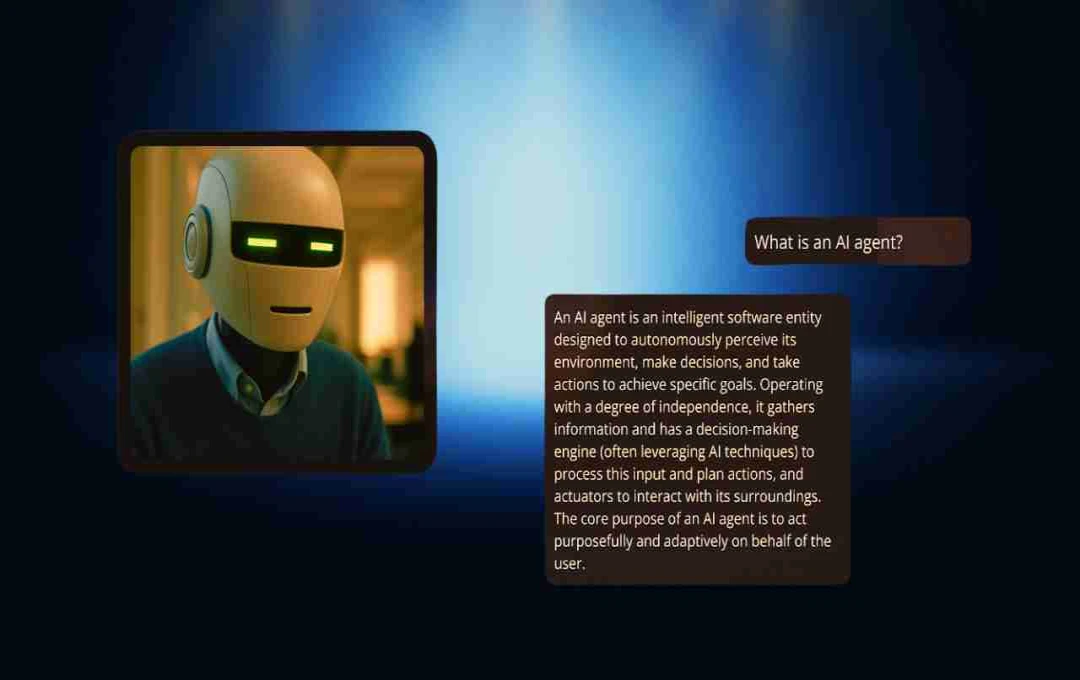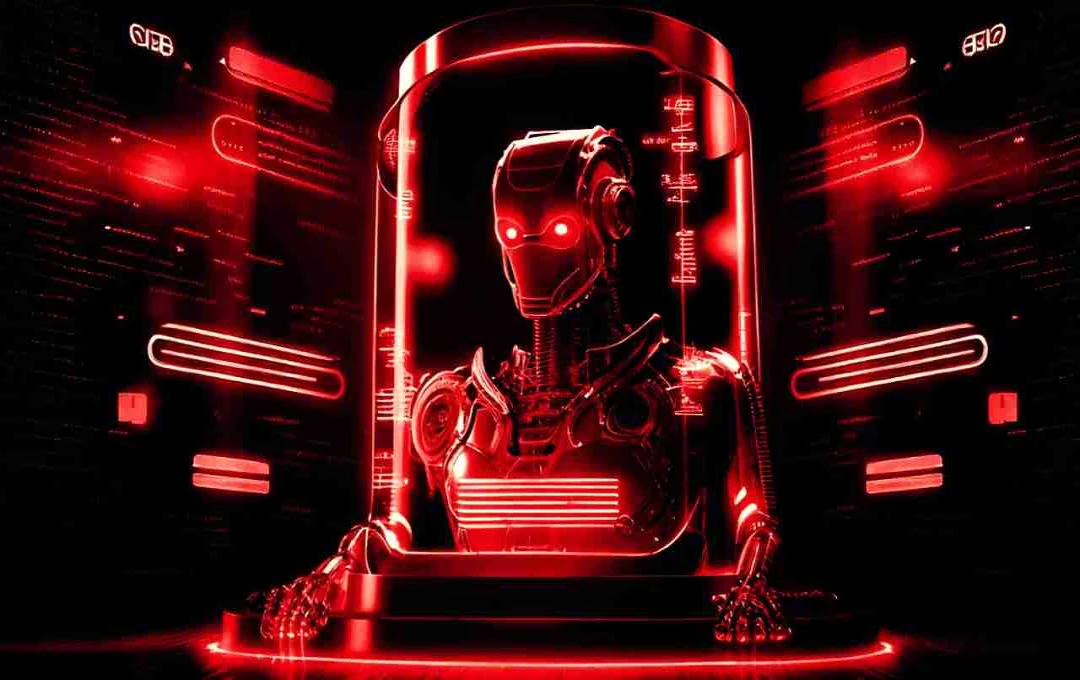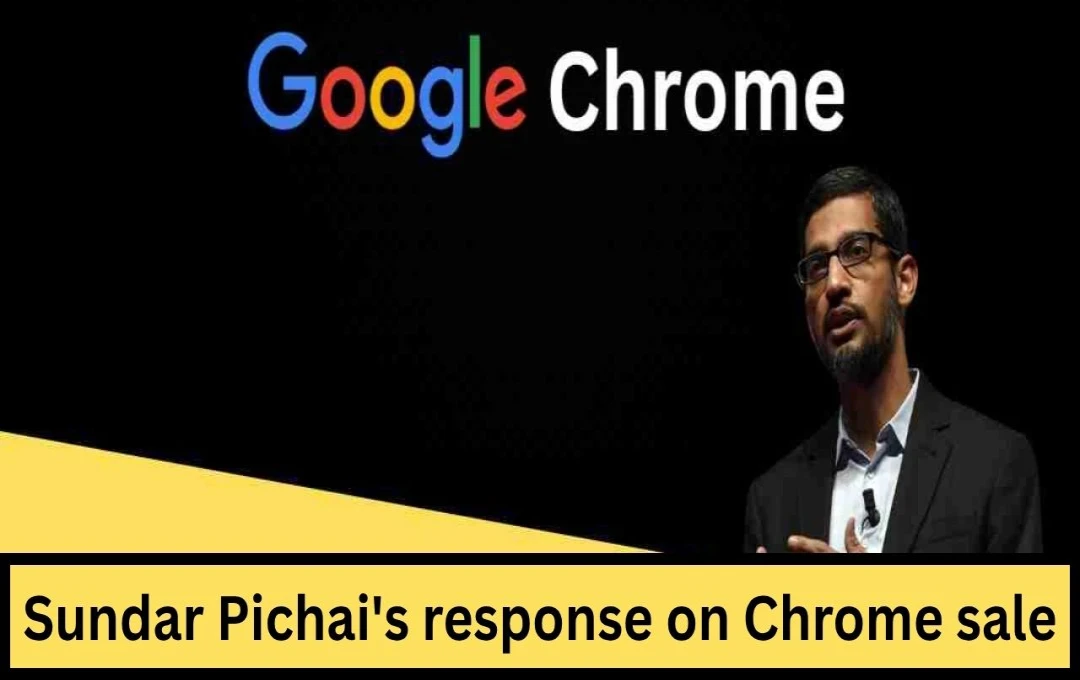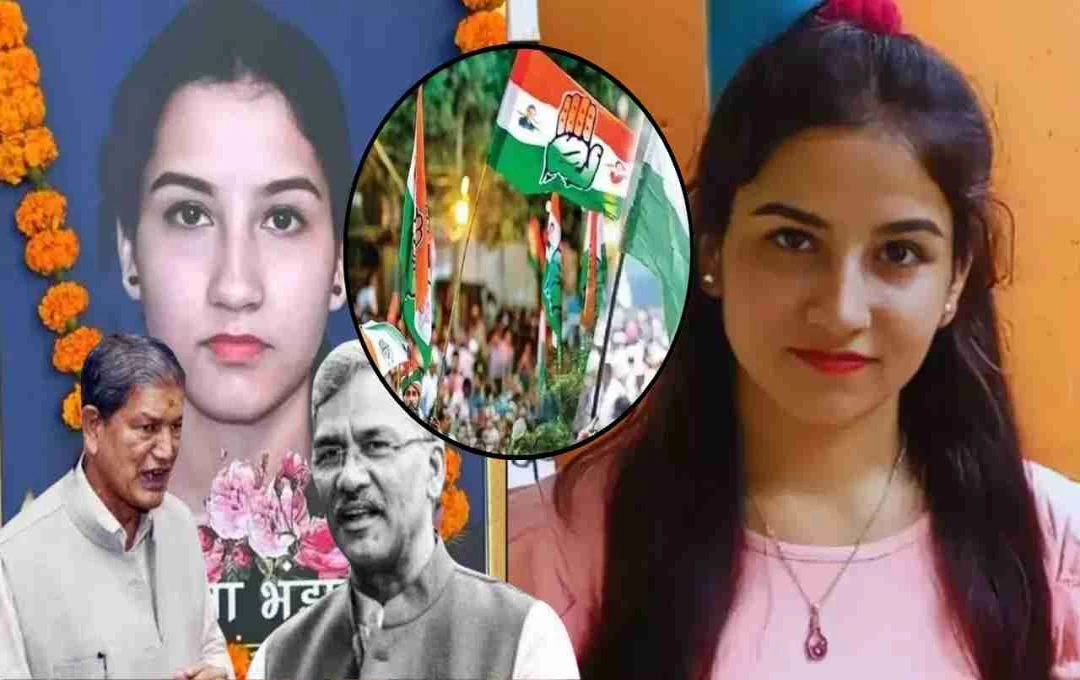Google Chrome is introducing a new security feature for its users called Gemini Nano, designed to help protect against online fraud by alerting users to suspicious websites.
Technology: Do you use Google Chrome? A crucial new feature is enhancing online security. Google is introducing an AI-powered security guard to protect users from scam websites. This feature will significantly improve online safety when shopping and browsing various websites.
Google Chrome's New AI Security Feature: Gemini Nano
Google has introduced Gemini Nano, a new security feature in its Chrome browser. It's designed to enhance online security, providing an additional layer of protection against fraud and scams.
The feature will provide users with pop-up warnings when visiting suspicious or dangerous websites, particularly those with a history of scams or fraudulent activity. These warnings help users discern legitimate from fake websites.
How Gemini Nano Works?

Google's AI security guard operates offline, on the user's device. This ensures user privacy as all data processing occurs locally, not on online servers. The feature functions only on websites with pre-existing security data.
Upon opening a suspicious website, the feature analyzes its security and provides relevant information within seconds. If the site is deemed dangerous, an immediate alert allows the user to exit the website.
Google Safe Browsing and Enhanced Protection
Gemini Nano interacts with the device's Google Safe Browsing service, which uses AI to scan website security. Users are immediately notified if a site is deemed dangerous. To use this feature, Enhanced Protection must be enabled in Chrome's Safe Browsing settings.
How to Activate Gemini Nano?
Follow these simple steps to utilize this feature:
- Open Google Chrome: Open the Chrome browser on your computer or laptop.
- Go to Settings: Click the three dots in the upper right corner and select Settings.
- Go to Privacy and Security: Select the Privacy and Security option.
- Click on Security: Click on Security and locate the Safe Browsing option.
- Activate Enhanced Protection: In the Safe Browsing section, select and enable Enhanced Protection.
- You are now ready to use this new AI security guard feature to enhance your online experience.
Why is this Feature Important?

Online scams and fraud are increasing. Identifying scam websites can be challenging for the average user. This is why Google Chrome's Gemini Nano feature is so important. This AI-based security feature helps users avoid suspicious websites, protecting personal data and finances.
Furthermore, the feature prioritizes privacy by performing all security functions on the user's device, eliminating the need to send information to external servers.
Google Chrome's new Gemini Nano AI security guard enhances browsing safety by protecting against scams and fraud and alerting users to dangerous websites. Enabling this powerful feature requires only a few simple setting changes.