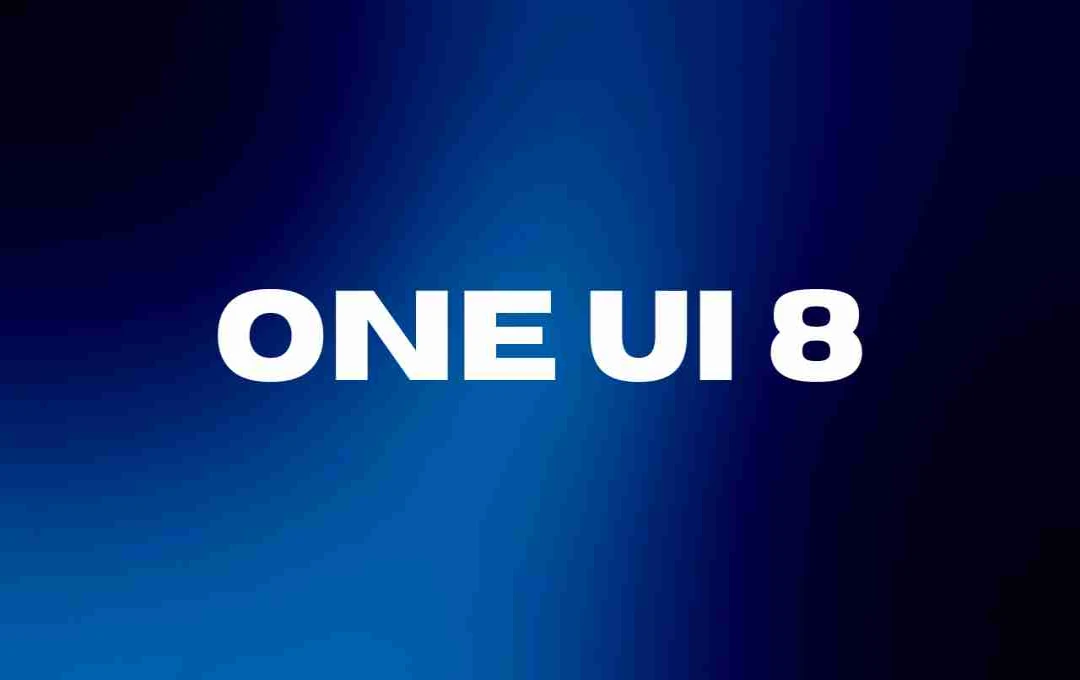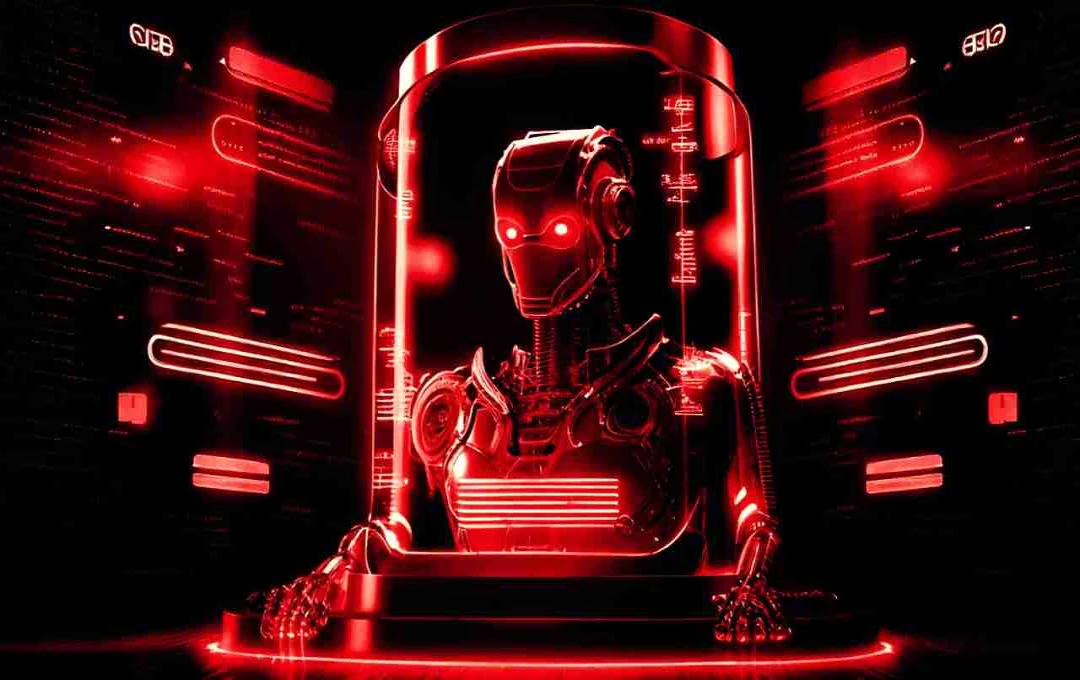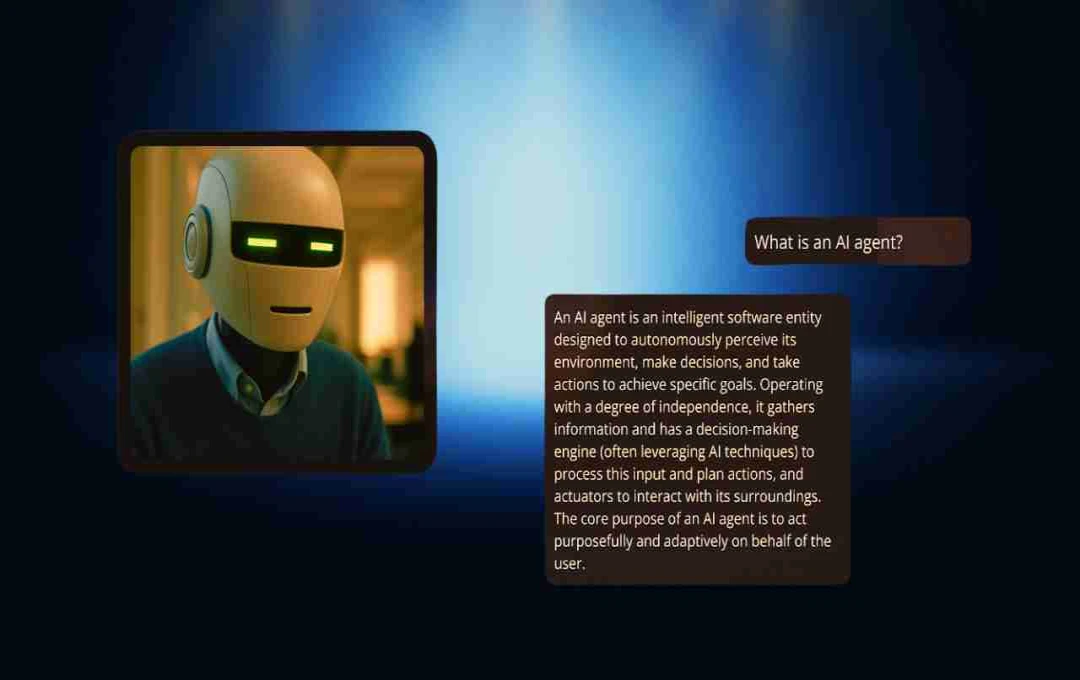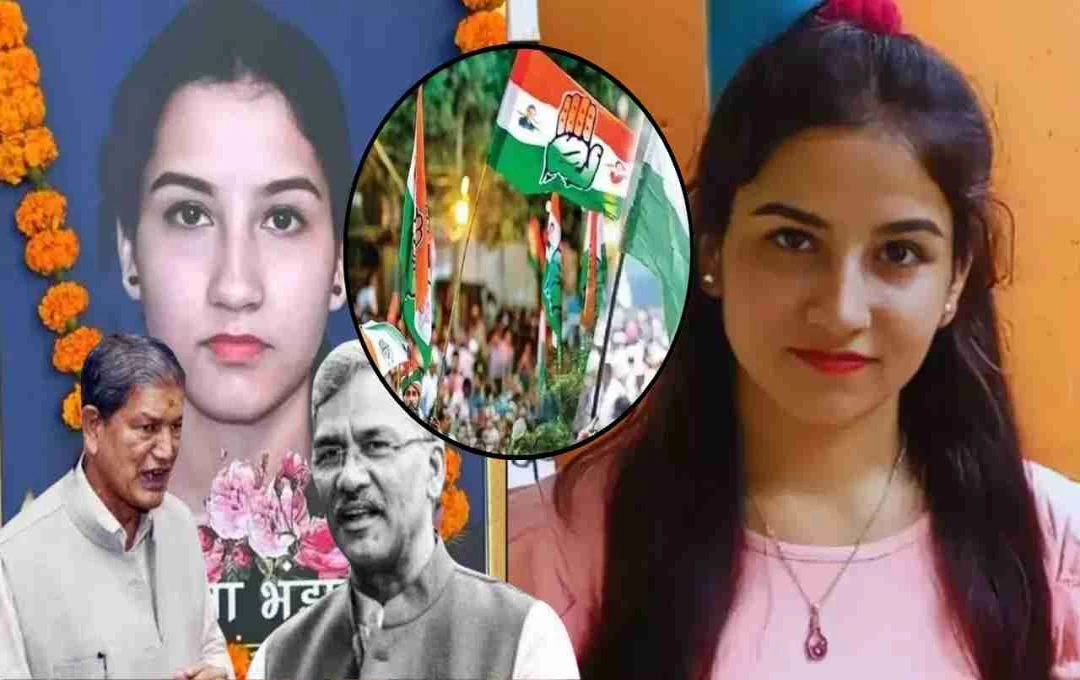Gemini's redesigned side panel is now available on both the free and advanced versions, enhancing user experience and convenience for all users.
Google has redesigned Gemini's side panel on its web client, offering users significantly improved functionality. Finding past chats with Gemini is now easier thanks to the addition of infinite scrolling. This means you can scroll through your past conversations uninterrupted, easily accessing older chats.
Side Panel Changes
Google has updated Gemini's side panel to provide a simpler, cleaner interface. Frequently used options, such as settings and help, are now directly visible. Previously scattered, these options are now consolidated within the side panel, making them easily accessible.
This change eliminates the need to navigate elsewhere for these options. They are readily available within the side panel, providing a clean and organized interface. This results in a more intuitive user experience, allowing for easier access and utilization of these features.
Improved Infinite Scrolling Feature
Google has incorporated an "infinite scrolling" feature into Gemini, allowing uninterrupted scrolling through past chats. Previously, viewing older chats required repeated clicking of a "more" button, a time-consuming and cumbersome process. This new design eliminates this inconvenience.
Users can now smoothly scroll all the way back to their earliest chats. This is particularly beneficial when dealing with numerous past conversations. This enhancement improves user experience by providing seamless access to all chats, offering greater comfort and convenience.
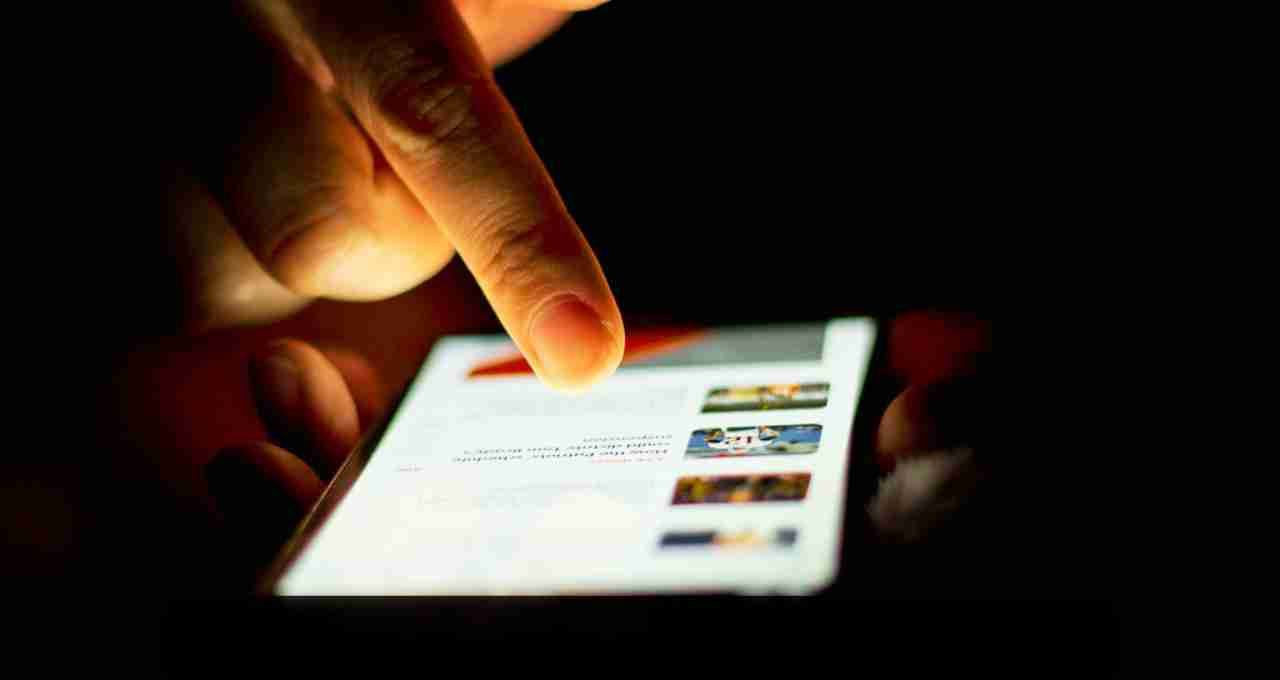
Changes to 'New Chat' and 'Explore Gems' Options
Further significant changes to Gemini's side panel include a new "New Chat" option. The previous bullet-shaped icon has been replaced with a clear and user-friendly "New Chat" button. This new option is more convenient and intuitive for users. Additionally, the previous "pencil" and "writing pad" icons have been replaced with a "+" icon, simplifying the process of initiating chats and enhancing user experience.
Furthermore, Gemini's "Gems" are now presented as "Explore Gems." Gems are custom chatbots designed for specific tasks. Users can now explore these Gems more easily, further improving their experience. This change allows for a more interactive and efficient interaction with Gems.
Benefits of the New Design
Google's new design offers several advantages for Gemini users. Users can now seamlessly scroll through their past chats without interruption. The previous design required repeated clicks to access older chats; this issue is now resolved. This makes the user experience smoother and more comfortable, eliminating extra steps to access previous conversations.
However, a minor drawback of the new design is the lack of a search bar. Currently, Gemini lacks a search function, making it slightly difficult to quickly locate specific chats. This feature is present in other chatbots like ChatGPT but is currently absent in Gemini. Hopefully, this feature will be added in the future to further enhance user experience.
Is this change for all users?
Yes, Google's new design is available to all Gemini users. Whether using the free version or Gemini Advanced, this update applies to everyone. All users benefit from the redesigned side panel and infinite scrolling feature. This allows all users to easily view and explore their chats without difficulty, enhancing their overall experience.