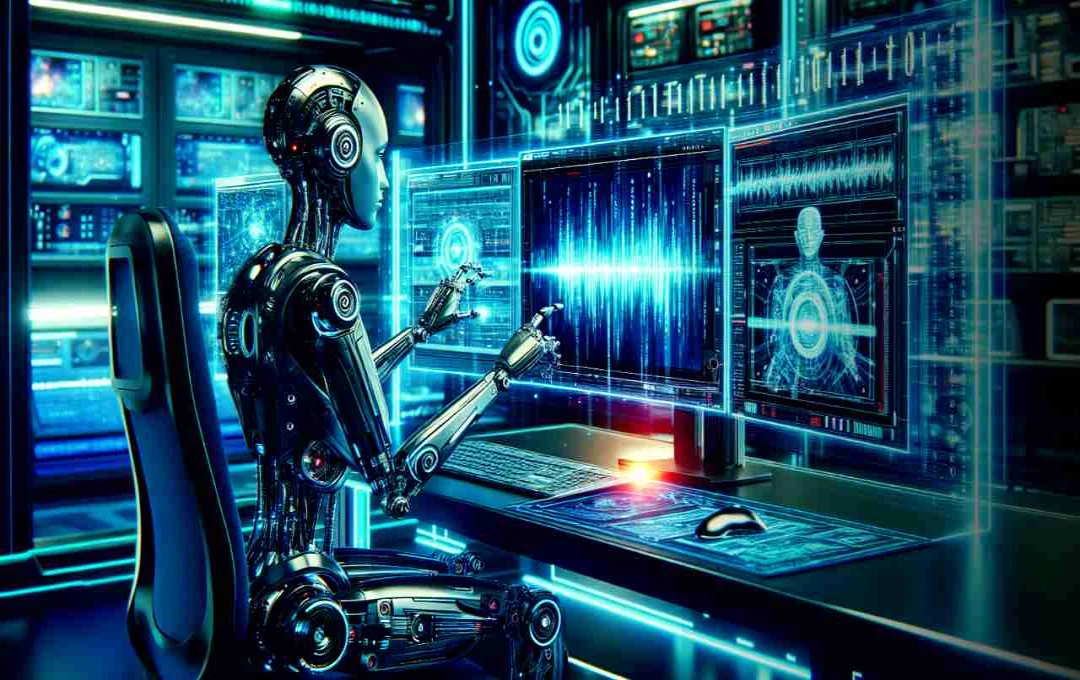Microsoft's Bing Video Creator is a free and easy-to-use AI tool that generates 5-second short videos from text. Create videos from your mobile app without any technical knowledge and share them on social media. It's user-friendly, safe, and offers style customization options.
Creating videos is no longer difficult or expensive. Microsoft has launched an AI tool for its users that could revolutionize the technology world. If you want to visualize your imagination without any editing skills, your wait is over. Microsoft has introduced a new and revolutionary feature called Bing Video Creator, which uses AI to create stunning videos based solely on text.
What is Bing Video Creator?
Bing Video Creator is a simple and free tool that lets you transform your written text into beautiful videos. It's available within the Microsoft Bing mobile app and currently works on both Android and iOS phones. Most importantly, you don't need any video creation or editing experience. Simply write what you envision, and the tool will generate a 5-second video in seconds. This tool runs on OpenAI's advanced Sora model, giving videos a realistic and professional look.
Who is this tool for?
This tool is designed for individuals lacking video editing or animation experience but wanting to easily share their stories, ideas, or creative concepts through video. Expensive software or professional video editors are no longer necessary. Just write your idea, and this tool will create a high-quality video, allowing you to share your thoughts in a simple and engaging way.
How to use Bing Video Creator?
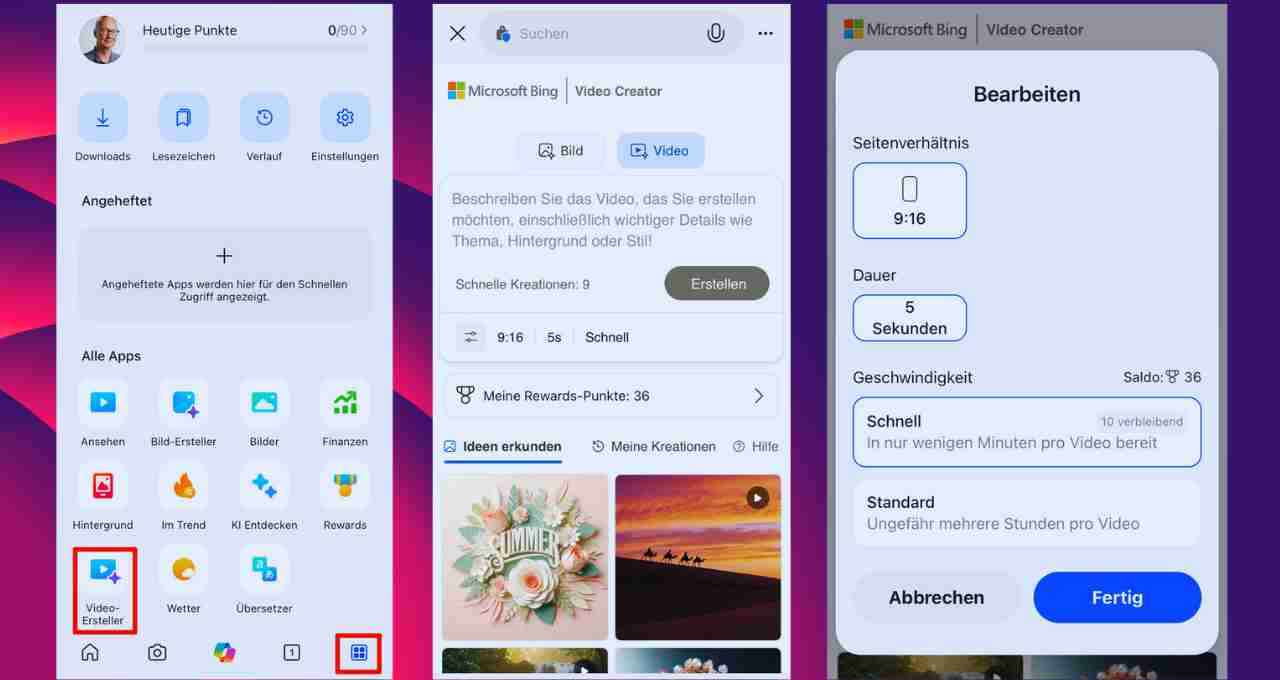
Using Bing Video Creator is incredibly straightforward. Follow these steps to easily create your own AI videos:
1. Download the Bing mobile app: First, download the Bing mobile app to your smartphone. This app is available on both the Google Play Store and the Apple App Store.
2. Open the app and go to the menu: After opening the app, tap the menu icon located in the bottom right corner. You'll find an option called 'Video Creator'. Click on it.
3. Write your idea in text: You will be prompted to describe the video you wish to create. Write any idea in text form. For example, provide creative details like 'a blue parrot flying over the ocean at sunset' or 'a dog driving a spaceship'.
4. Press the Create button: After entering your text, tap 'Create'. In a few seconds, the AI will generate your video, and you will receive a notification.
5. Download and share your video: You can download the created video, share it on social media, send it via email, or copy a direct link. Videos are saved in the app for 90 days, allowing you to view or edit them later.
Bing Video Creator Features
- Free Video Generation: Initially, you get 10 free fast video generations. After that, you can continue creating videos at standard speed for free or use Microsoft Rewards points for extra fast generation.
- User-Friendly: It's easy to use even without technical knowledge.
- Content Quality: The more creative and detailed the prompt, the better and more engaging the video will be.
- Style and Mood Customization: You can add various styles to your videos, such as 'cartoon', 'cinematic', 'dusk light', etc.
- Safeguards and Filters: Microsoft has implemented OpenAI's safeguards and filters to prevent the creation of objectionable content. Each video will have an AI-generated tag, increasing transparency.
- Vertical Video Format: Currently, videos are available in 9:16 vertical format, ideal for mobile and social media platforms. Horizontal format (16:9) will be available soon.
- Multiple Video Creation: Users can create up to three videos simultaneously and choose their preferred speed.
More Important Things to Know

- Vertical Video Format: Currently, all videos from Bing Video Creator are in vertical format (9:16), but the company will soon launch support for horizontal (16:9) format.
- Create Up to Three Videos Simultaneously: Users can create a maximum of three videos at once, saving time.
- Style and Mood Customization: You can add style and mood to text prompts, such as: 'cartoon style', 'dusk light', 'cinematic effect', etc.
- Security and Transparency: Microsoft has integrated OpenAI's safeguards and content filters to make AI content secure and transparent. Each video will also have an 'AI Generated' tag, informing users that the clip is automatically generated.
Limitations and Future Updates
While this tool is revolutionary in many ways, it does have some limitations:
- Each video is currently limited to 5 seconds in length.
- Only vertical format videos are available.
- More than three videos cannot be created simultaneously.
- 10 fast generations are available for free; after that, standard speed remains free, or you can use Microsoft Rewards points.