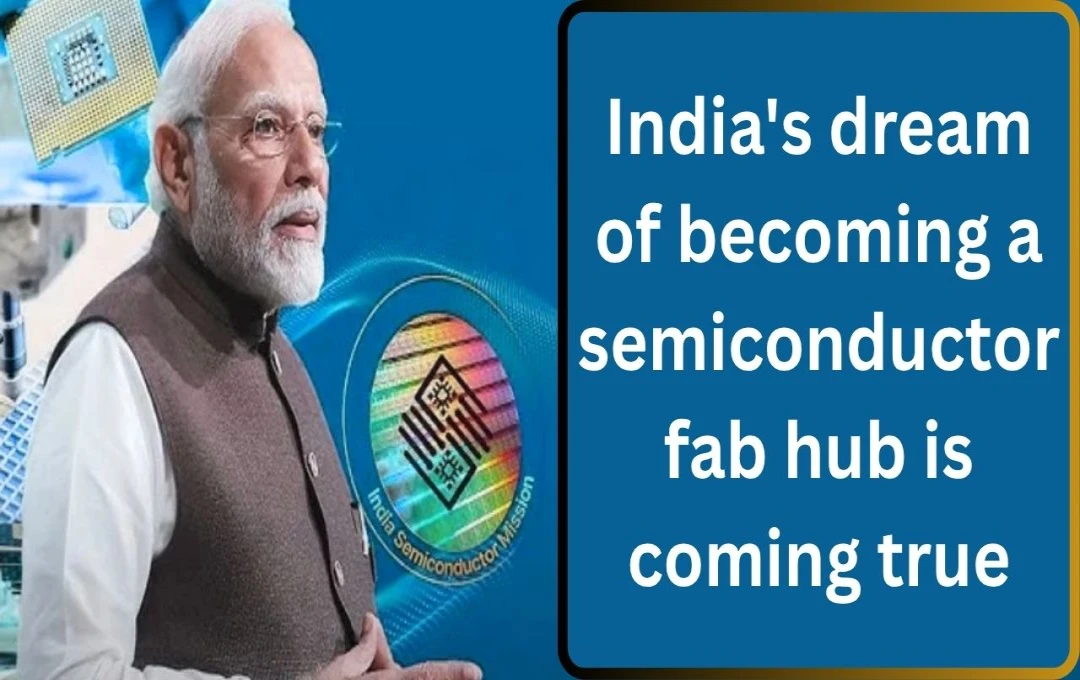If you're an iPhone user, these five hidden tricks will enhance your experience and save you time. One of these tricks even lets you scroll using your voice. These tips will make your iPhone usage even smarter.
As an iPhone user, you know it's a smart and powerful device. Its features and intelligent system are often discussed, but are you aware of some hidden features that can make your usage even smarter and faster? We'll share five iPhone tricks that will not only make your iPhone more useful but also save you time. Let's explore these tricks in detail:
Multiple Selection

Selecting items one by one in the iPhone's Photos, Files, or Notes apps can be time-consuming. However, there's a trick to select multiple items at once. Simply swipe your screen with two fingers. You'll see multiple items selected simultaneously, eliminating the need to tap each item individually. This is particularly helpful for managing numerous photos or documents.
How to Use:
- Open the Photos, Files, or Notes app.
- Swipe the screen with two fingers to select multiple items at once.
- Delete, share, or move these items together.
- This trick saves time by eliminating the need to select each item individually.
Record Voice with Screen Recording
If you need to record your voice while screen recording, this iPhone feature is invaluable. When screen recording and wanting to include your voice, there's a specific method. Press and hold the iPhone's screen recording button; a new option appears allowing you to turn on the microphone.
How to Do It:
- Start screen recording.
- Press and hold the screen recording button for a few seconds.
- An option will appear to turn on the 'Microphone'.
- Once the microphone is on, your voice will be captured along with the screen recording.
- This is useful for creating video tutorials, recording gameplay, or any other screen recording where voice narration is needed.
Scroll Instagram with Voice Control

To scroll through Instagram or any social media without touching the screen, use the iPhone's 'Voice Control' feature. This feature lets you control your iPhone screen using voice commands. You can say 'Swipe Up', 'Swipe Down', 'Scroll Up', or 'Scroll Down', and the screen will scroll accordingly.
How to Do It:
- Activate the iPhone's 'Voice Control' feature.
- Once set up, control the screen by speaking commands like 'Swipe Up' or 'Swipe Down'.
- This is helpful when your hands are busy, such as scrolling through a video or post without touching the screen.
- This is particularly useful when scrolling through social media while on the go or multitasking.
Correct Calculator Mistakes
Accidentally typing a wrong number in the iPhone's calculator app can be frustrating. While Android devices offer an easy way to delete entries, iPhones don't have such an obvious option. However, a simple trick allows for easy correction. If you make a mistake, swipe left or right on the screen to delete the last entered number, without resetting the entire calculator.
How to Do It:
- If you enter a wrong number, simply swipe left or right on the screen.
- This will delete the last number, avoiding the need to clear the entire calculator.
- This makes the calculator more efficient and saves time.
Hold a Call Using the Mute Button

Did you know there's an easy way to put a call on hold on an iPhone? Many users are unaware of this trick. To put a call on hold, simply press and hold the iPhone's mute button for 5 seconds. This will place the call on hold, allowing you to attend to other tasks.
How to Do It:
- When on a call and wanting to put it on hold, press and hold the mute button for 5 seconds.
- The call will be placed on hold, freeing you from attending to it immediately.
- This is useful for pausing a conversation briefly without disconnecting the call.
These five hidden iPhone tricks can make your daily usage smarter and faster. By using these tricks, you can save time and make iPhone usage more convenient. Try these tricks and enhance your iPhone experience.