Digital payment apps have significantly simplified our daily lives, but they have also presented increased privacy challenges. Paytm has taken a significant step in addressing this by introducing a new feature that gives users more control over their transaction history. The new ‘Hide Payment’ feature allows users to selectively conceal specific transactions from their app history.
This feature is particularly beneficial for individuals who wish to keep certain personal expenses private from family or friends – such as sending gifts, purchasing medication, or arranging surprise parties.
What is the ‘Hide Payment’ feature?
Paytm's new feature empowers users to customize their payment history. You can now decide which transactions are visible and which are not. The primary advantage is maintaining privacy if you share your phone or someone else might access your transaction history.
How to Hide a Transaction?
Hiding a transaction in Paytm is straightforward. Follow these simple steps:
- Open the Paytm app.
- Go to the Balance & History section.
- Locate the transaction you wish to hide.
- Swipe left on that transaction.
- Tap the ‘Hide’ option.
- Press ‘Yes’ on the confirmation screen.
- The transaction will then be removed from your main history.
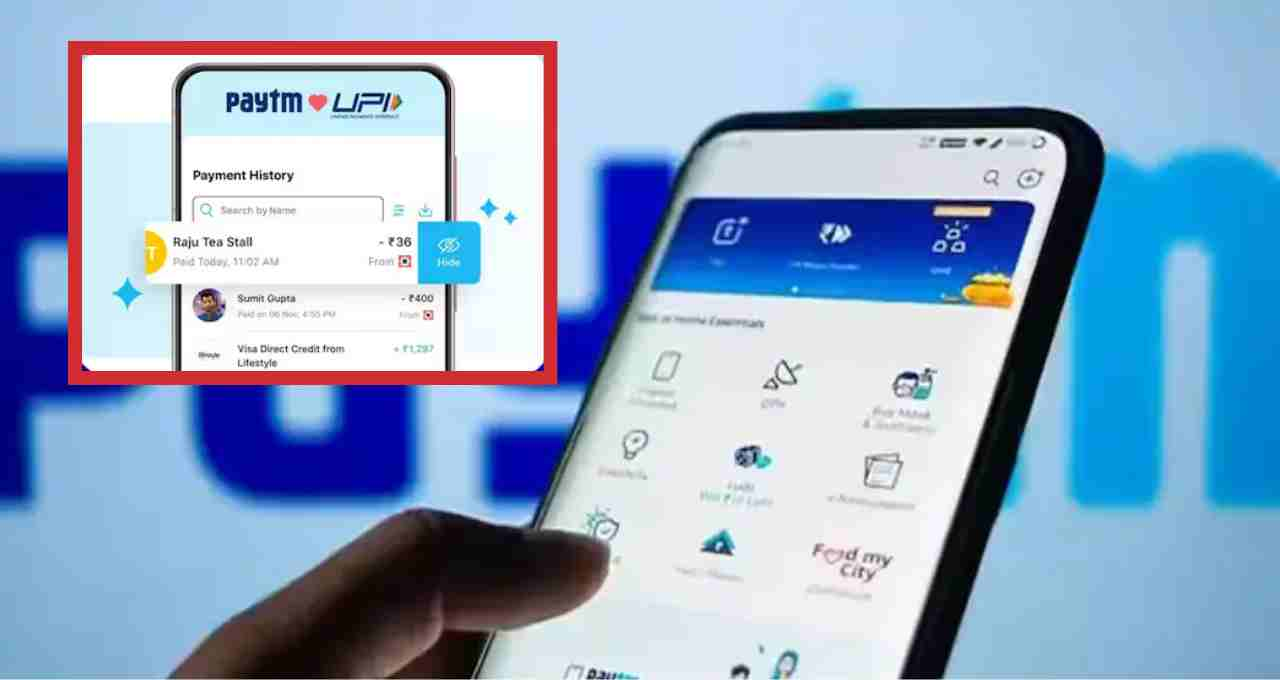
How to View Hidden Transactions?
If needed, you can view or restore your hidden transactions. To do so:
- Go back to Balance & History.
- Tap the three dots (⋮) in the upper right corner.
- Select ‘View Hidden Payments’.
- You will need to verify using your phone's password or fingerprint.
- A list of all hidden transactions will appear.
- To unhide a transaction, swipe left on it and tap ‘Unhide’.
A Significant Initiative for User Privacy
This Paytm initiative highlights the importance of privacy in digital transactions. In today's world, where sharing phones at home or the office is common, this feature is extremely useful. You can now decide who sees your spending information.
What Else is New in Paytm?

Paytm has not only introduced the ‘Hide Payment’ feature but also several other excellent updates that enhance the user experience:
- QR Widget: Making payments via QR scan from the home screen is now even faster.
- Direct Balance Check: You can now directly check your UPI account balance through Paytm.
- UPI Statement Download: You can now download your transaction statements in PDF or Excel format – all within a few taps.
This feature is currently available for Paytm Android users, with an iOS update coming soon. Users need to update their app to the latest version to use this feature.














