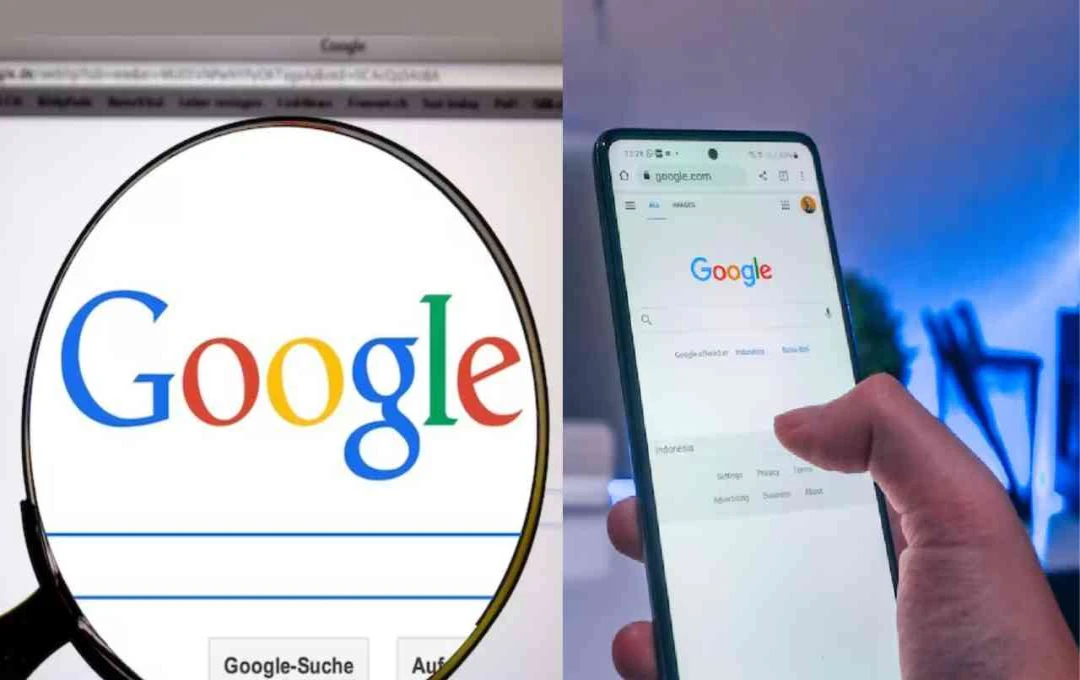WhatsApp, a leader in digital communication, continuously introduces innovative features. Recently, they launched a highly useful feature called Voice Chat, designed to revolutionize group chatting. Users can now engage in live voice chats within groups without initiating a call.
This means you can chat using your voice instead of typing. This article details WhatsApp's new Voice Chat feature, its usage, and how it differs from calling.
Voice Chat Feature: What's Special?
Previously, WhatsApp offered two ways to communicate in group chats: sending typed messages or initiating group voice/video calls. However, group calls required all members to participate, sometimes causing inconvenience. WhatsApp's new feature allows users to start a voice chat directly within the group without initiating a call.
The key advantage is that it doesn't force the entire group into a call. Instead, it starts a live voice chat where group members can join voluntarily. Members interested in participating can join, while others can ignore it, similar to a regular group chat.
How Does Voice Chat Differ from Calling?
Group calls require recipients to join and remain until the call ends, potentially disrupting other group members. Voice Chat avoids this. It's a live audio session that continues as long as desired, with participation entirely optional.
Furthermore, Voice Chat doesn't require initiating a call. It functions like a live audio chat room within your WhatsApp group. Members can join the conversation, listen, or leave at will.

How to Use the Voice Chat Feature?
- Navigate to the group chat where you want to start a voice chat.
- Swipe up from the bottom of the chat screen.
- You'll see the option to start a Voice Chat.
- Once started, all group members will receive a notification at the bottom of the group chat with a "Join" button.
- Any member can click this button to join the voice chat.
- Note: This process doesn't send call notifications; only active group members will see it.
Which Groups Does This Feature Work With?
Initially, WhatsApp offered Voice Chat only for groups with 33 to 256 members. However, this limitation has been removed. You can now use this feature in groups of any size. This is beneficial for users who prefer voice communication over typing or lack the time for typing. It's also ideal for virtual meetings, casual discussions, and important group discussions.
Security and Privacy
WhatsApp prioritizes user privacy, and this Voice Chat feature incorporates end-to-end encryption. This ensures your conversations remain completely secure, preventing unauthorized access. This feature is being rolled out on both Android and iOS platforms.

How to Update?
To use WhatsApp's new Voice Chat feature, update your WhatsApp application. Download the latest version from the Google Play Store or Apple App Store. After updating, you can easily access this feature in your group chats.
Why is This Feature Beneficial for Users?
- Eliminates Typing: Speak instead of typing lengthy messages.
- Flexible Participation: Join and leave as desired.
- Reduced Disturbances: Only interested members join, unlike full group calls.
- Secure Conversations: End-to-end encryption ensures privacy.
- Simplified Group Management: Effortless live conversations in large groups.
WhatsApp's new Voice Chat feature makes group communication more convenient and efficient. It's particularly beneficial for users who prefer quick verbal communication and wish to avoid mandatory group calls. This feature's usage is expected to increase, potentially becoming a new trend in group chatting.