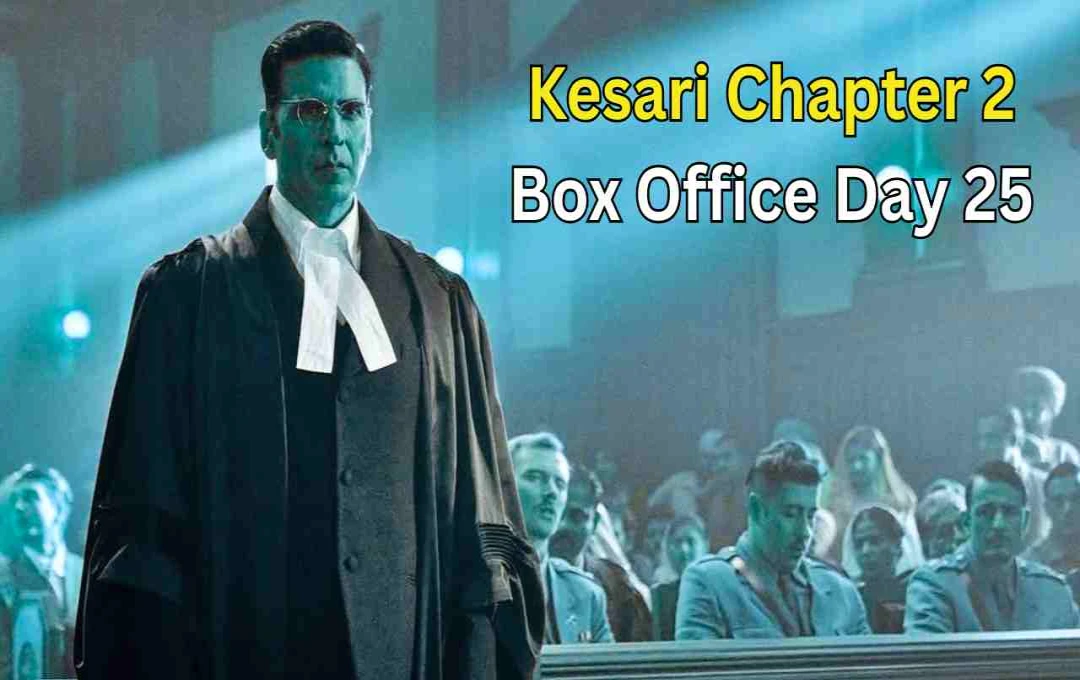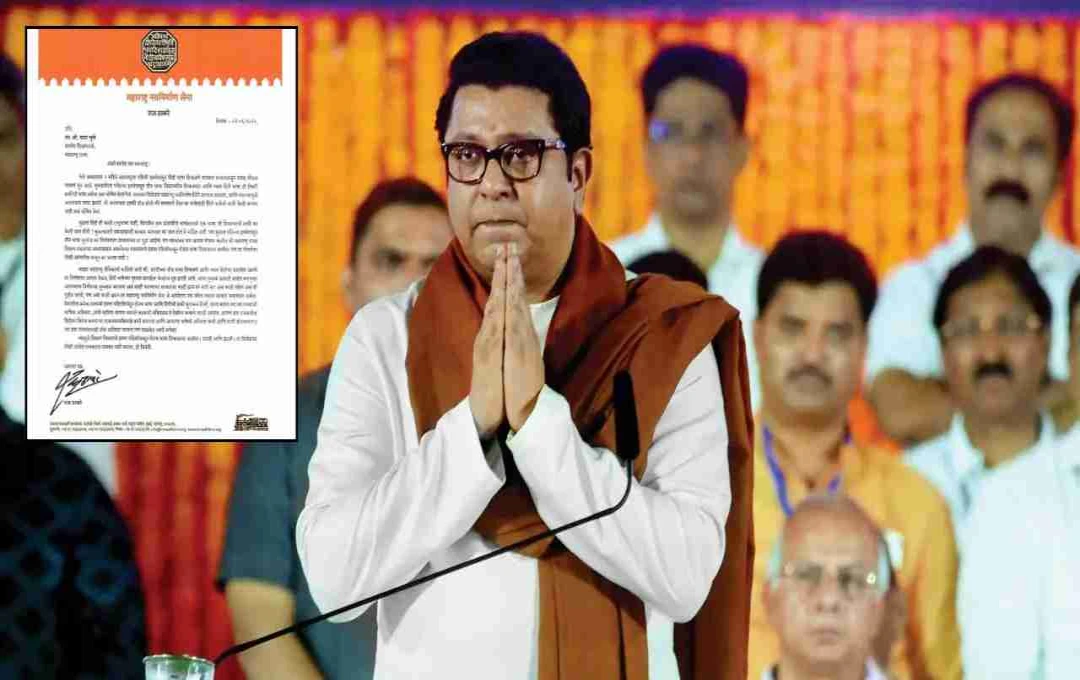WhatsApp, operated by Meta, has officially announced that the app will cease functioning on certain older iPhone and Android smartphones from June 1, 2025. Initially slated for May 2025, the change will now take effect on June 1st.
Technology: WhatsApp has revolutionized communication in the smartphone world. However, if you're still using an older phone, it's time to take notice. From June 1, 2025, WhatsApp will stop working on many older iPhone and Android devices. This decision by Meta, WhatsApp's parent company, aims to enhance user digital security and maintain optimal app performance.
This change is part of a regular process where WhatsApp periodically ends support for older operating systems. The aim is not only to promote new features but also to safeguard users from hacking and cyberattacks.
Reasons for the Decision
The technological landscape is constantly evolving, and older operating systems like iOS 15 and Android 5.0 no longer receive security patches nor can they integrate modern data encryption techniques. According to Meta, such phones leave users vulnerable to serious cyber threats. WhatsApp has clarified that it will only continue support on devices meeting new security standards.
Affected Devices

Below is a list of the major smartphones on which WhatsApp will stop working from June 1, 2025:
1. iPhone Devices
- iPhone 5s
- iPhone 6
- iPhone 6 Plus
- iPhone 6s
- iPhone 6s Plus
- iPhone SE (first generation)
2. Android Devices
- Samsung Galaxy S4
- Samsung Galaxy Note 3
- Sony Xperia Z1
- LG G2
- Huawei Ascend P6
- Moto G (first generation)
- Motorola Razr HD
- Moto E (2014)
Is Your Phone on the List? What to Do Now?
If your phone is on the list above, don't panic. You can follow these steps:
1. Check System Version
- Go to Settings to check your phone's operating system.
- If it's an iPhone, check the iOS version.
- If it's Android, go to Settings > About Phone > Android Version.
2. Check for Updates
- Some devices may still have software updates available. If an update is possible, install it immediately.
3. Back Up Your Data
- Back up your data to Google Drive or iCloud by going to WhatsApp > Settings > Chats > Chat Backup.
4. Consider a New Smartphone
- If an update isn't possible, getting a new phone is the only secure option. This will not only allow you to use WhatsApp but also maintain your digital security.

It's Not Just About the App; It's About Security
With the increasing incidence of digital fraud and data theft, WhatsApp's decision is in the best interest of its users. Older operating systems not only lack security patches but also fail to support new features such as end-to-end encryption, multi-device support, and advanced backup systems. WhatsApp's cleanup policy sends a b message—staying updated with technology is no longer just a convenience; it's a security necessity.