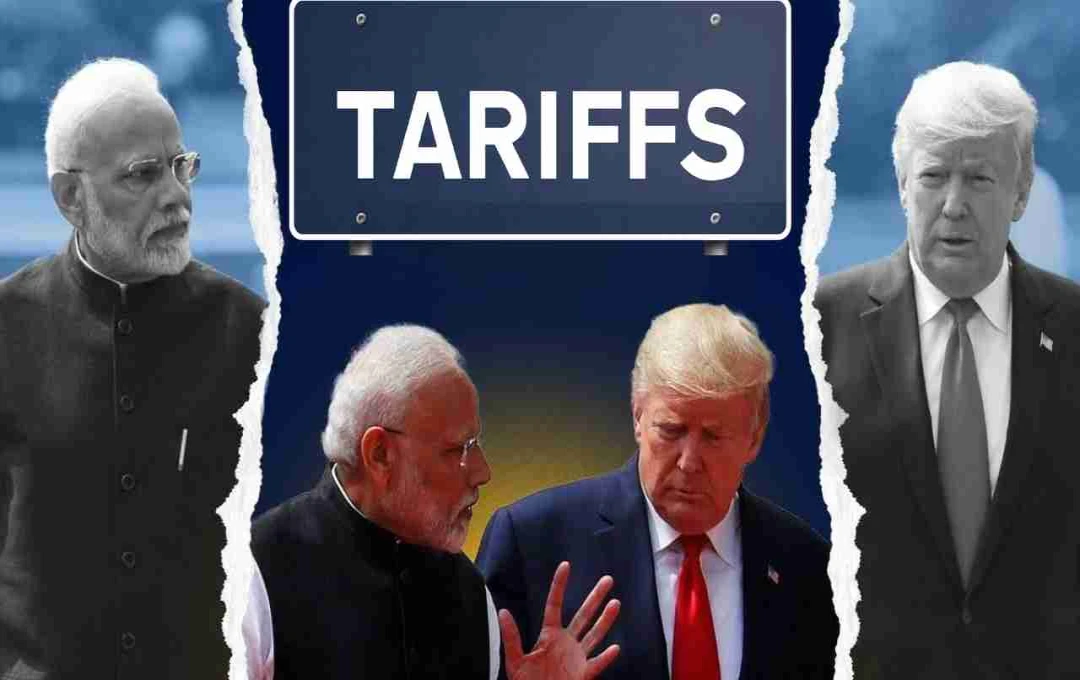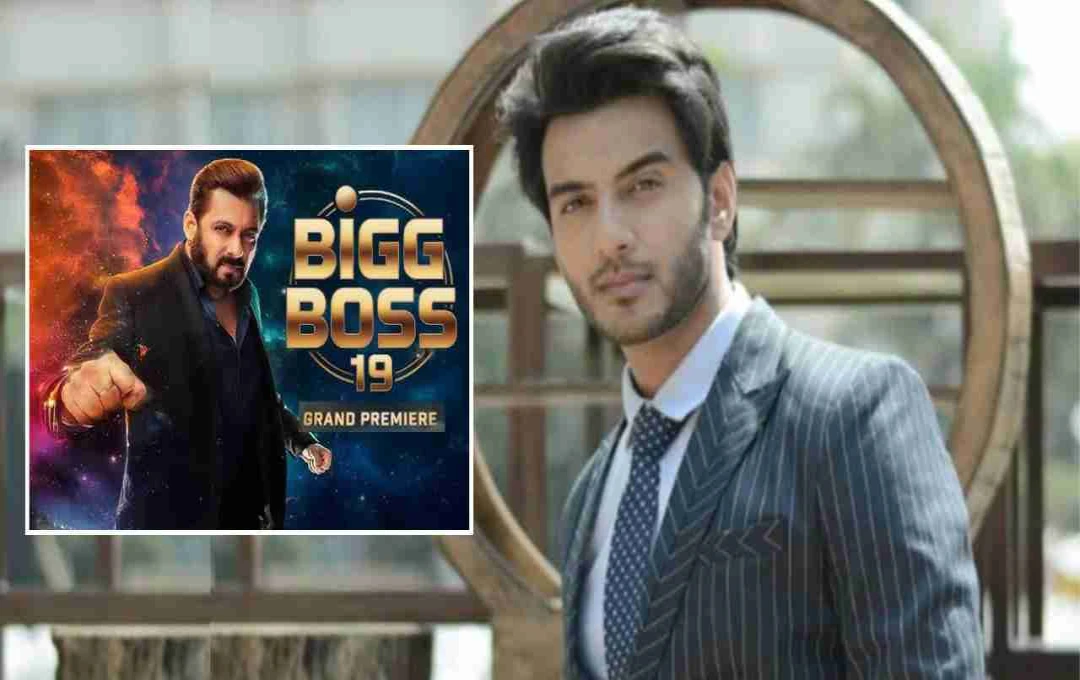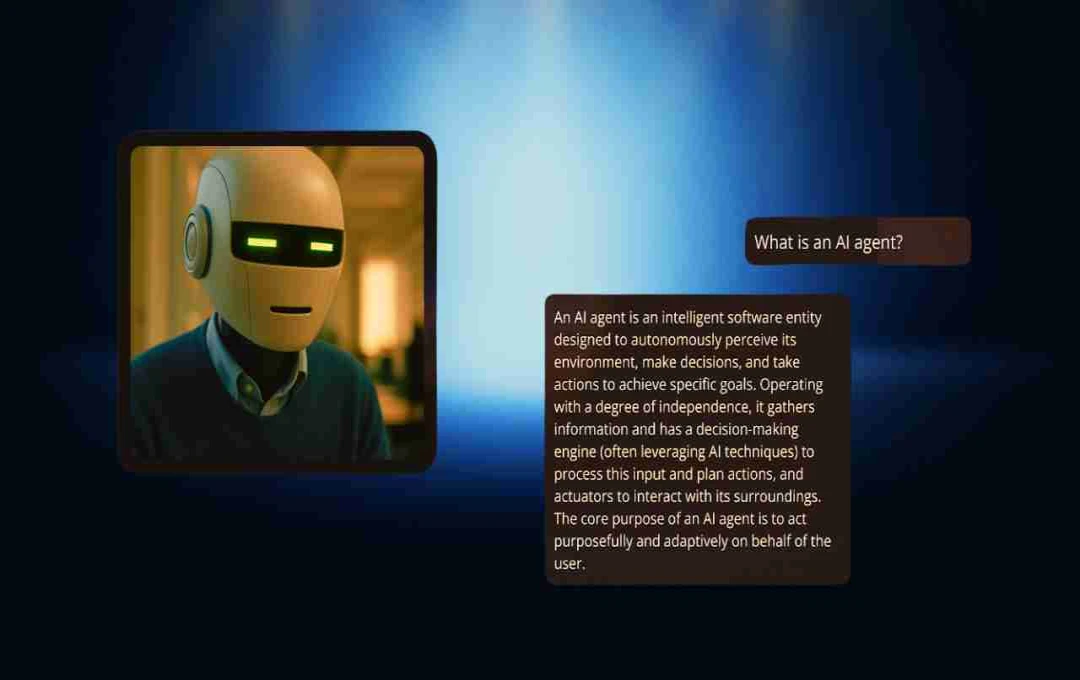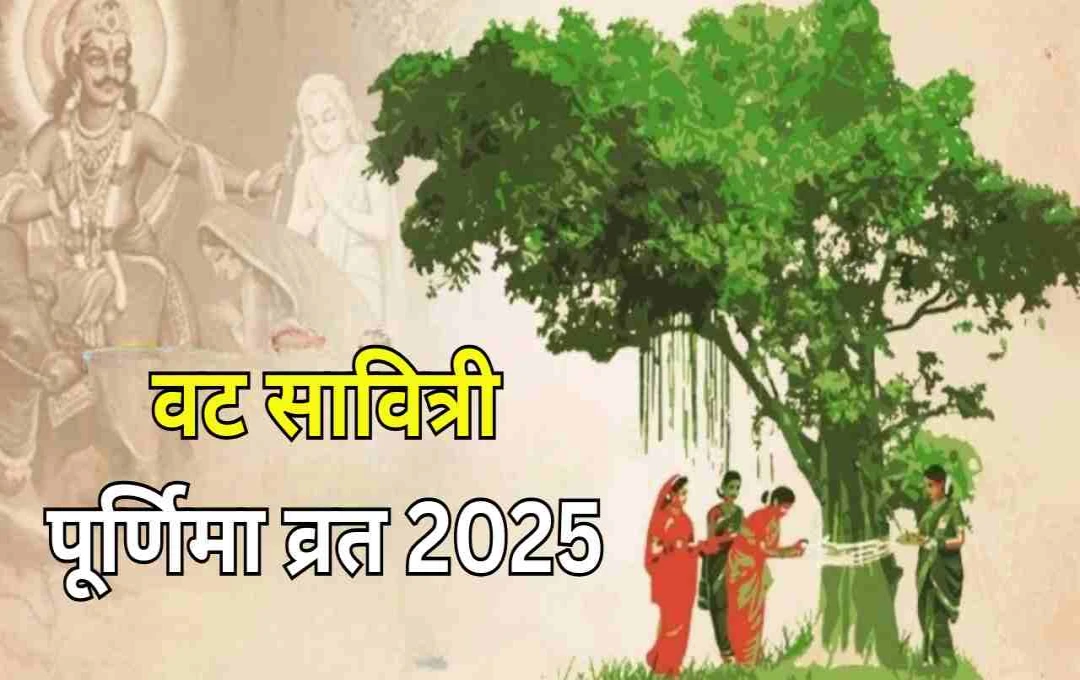Following Operation Sindur, the threat of cyberattacks from Pakistan has increased. Therefore, adopting five essential cybersecurity tips to stay safe online is crucial.
Crime News: Following the recent Indian government operation, "Operation Sindur," Pakistan's frustration is evident. This operation not only crippled terrorist networks but also exposed Pakistan's strategic failures. Reports suggest that Pakistan may intensify cyberattacks against India. Consequently, the Indian government and security agencies are on high alert. Individuals must also remain vigilant about their digital safety.
The government has issued advisories cautioning individuals and organizations about potential cyberattacks and advising them to enhance digital security. If you use the internet, you can protect your data and devices by following some simple steps.
Strong Passwords Are Essential
Your first line of defense when logging into any online account, such as social media, banking, or email, is your password. Weak or easily guessable passwords, like '123456' or 'password', are easily cracked by hackers. This can lead to the theft of personal data, photos, banking information, and important documents.
Therefore, it is essential to create b passwords that are difficult to crack. Include uppercase letters (A-Z), lowercase letters (a-z), numbers (0-9), and special characters (@, #, $, !, etc.).
Changing your passwords every 2-3 months is also a good habit. Avoid using the same password across different websites or apps. If one account is compromised, others are also at risk.
Avoid Unknown Links or Emails

Hackers often attempt to deceive people through phishing attacks. They might send emails, SMS messages, or WhatsApp messages containing malicious links. Clicking these links can infect your mobile phone or computer with viruses or lead to the theft of personal information such as passwords and banking details. These emails or messages often appear authentic, making them especially dangerous. A small mistake can result in significant losses.
Therefore, it's crucial to avoid unknown or suspicious links. Never click a link from an unrecognized number or strange email address. Carefully examine the domain name before clicking a link – even a small difference, such as between [email protected] and [email protected], can be significant. If you suspect a link, do not open it and immediately report it to the cyber helpline number 1930. Staying vigilant keeps you and your devices safe.
Update Software and Apps Regularly
Leaving your phone, laptop, or apps un-updated for extended periods allows bugs and vulnerabilities to persist. Hackers can exploit these weaknesses to gain access to your devices. Updates are not only for new features; they include security patches protecting against emerging cyber threats.
Regularly update all your devices and apps. Enable automatic updates on your phone and laptop for seamless installation of new updates. Always download apps from Google Play Store or Apple App Store, and never from third-party or fake websites. These precautions can protect you from significant risks.
Avoid Public Wi-Fi
Free Wi-Fi in malls, cafes, or airports might seem convenient, but these open networks pose a significant threat to your privacy. They are easily hacked, allowing hackers to steal personal details, passwords, or banking information.
Use free Wi-Fi cautiously. If necessary, use a VPN to secure your online activity. Never conduct online shopping, banking, or any password-related activities on public Wi-Fi. A little caution can prevent cyber fraud.
Activate Two-Factor Authentication

Two-factor authentication (2FA) provides an extra layer of security for your accounts. After entering your password, a code (OTP) is sent to your mobile phone or email; you can only log in after entering this code. Even if someone obtains your password, they cannot access your account.
Enable 2FA for essential accounts like banking, email, and social media. Use apps like Google Authenticator or Authy. This is a simple yet highly effective way to prevent online fraud and hacking. Stay alert and strengthen your data security.
Check all your online accounts, update passwords, enable two-factor authentication, and keep your devices updated to the latest versions. Ignore suspicious links or emails and report them to 1930.